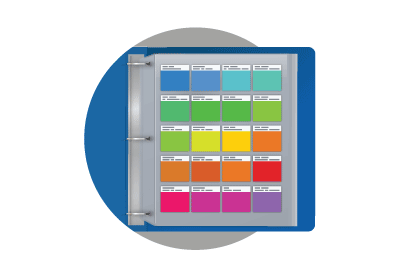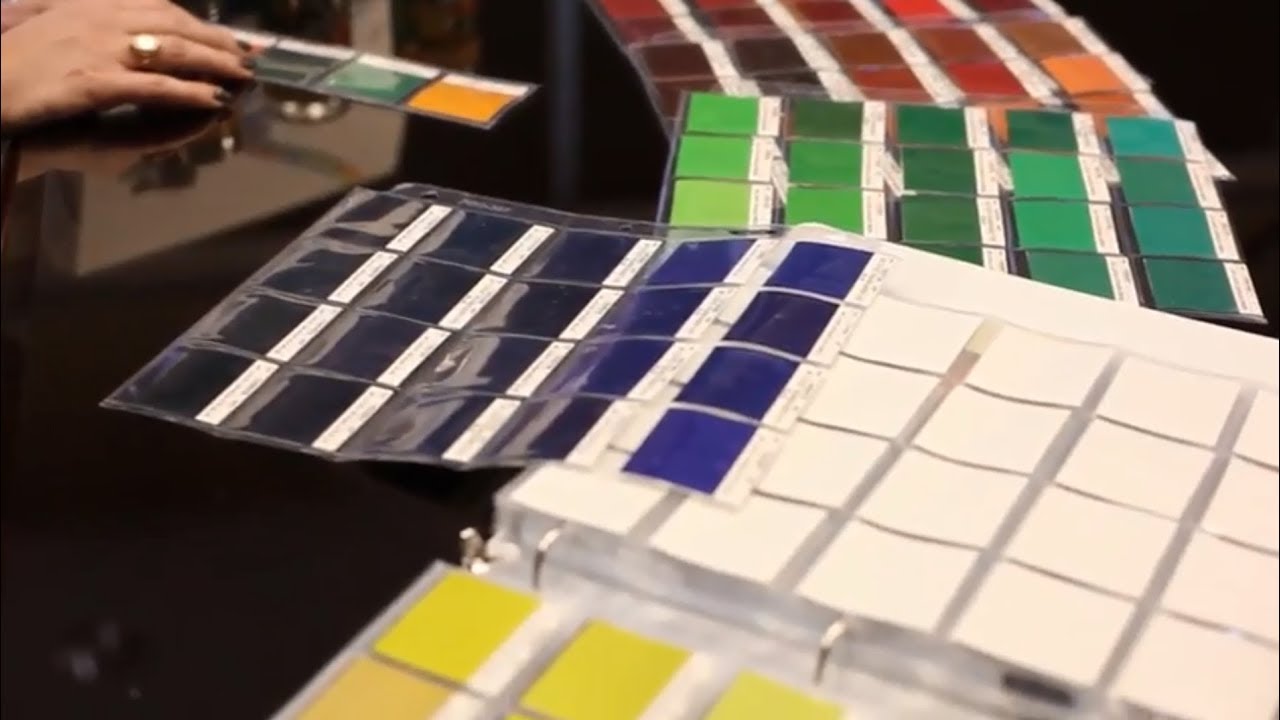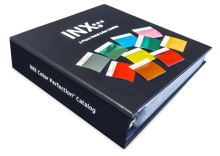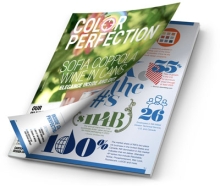At the heart of the Color Perfection® system is the 2-piece Metal Color Catalog, a set of over 600 color swatches printed on metal, not paper. Designers can now browse and select INX colors that accurately represent the finished metal print, which means improved color communication.
- Brand owners want attention-grabbing labels with accurate, consistent color.
- Designers want fast, accurate color selection and assurance that what they envision is what they get on the printed can.
- Metal decorators want a cost-effective approach to color management, fast turnaround on color, and lower applied finished costs.
Download INX Color Catalog sell sheet
The INX Digital Color Library gives designers and prepress teams access to the INX 2-Piece Metal Color Catalog colors for use during the design phase.
The INX Digital Color Library is a plugin preset which permits INX colors to be used within Adobe® design programs that use the Adobe Standard Exchange color swatch system (.ase).
Once you register your catalog, you will have access to download a copy of the INX Digital Color Library located in the catalog support area.
Q. Wonder why your INX Color Catalog costs $1995?
A. Each catalog is hand crafted and requires extensive resources to ensure you are able to properly bring your brands to life. After running samples on a decorator, each can is cut down into individual swatches, goes through a set of quality checks, and finally assembled into the INX Color Catalog. Our goal is to continue to be able to provide you with valuable resources much like the INX Color Catalog. Additional specific details such as printing notes, etc can be found in the front of each catalog.
Q. What do swatches that say “Reserved for Future Use” mean?
A. You’ll notice that there are numerous locations labeled “Reserved Location for Future Use”. As we release additional colors, these locations can be utilized for these updates rather than having to purchase an entire new catalog. Since your INX Color Catalog will not “expire” if cared for following the instructions included in the front of each catalog, these locations will streamline the process of keeping your catalog up to date!
Q. When can I expect to receive updates to my catalog?
A. While there is not a set release schedule for catalog updates, we are constantly working to create important updates. We capture data and use this to determine our next colors to produce as well as helpful tools for metal decorating to provide for use in your catalog. If you’ve registered your catalog, you can be sure to receive all of the latest news regarding current and future catalog updates as they become available.
Q. I have cans in the market already for my brand but do not see all of these colors included in the INX Color Catalog
A. No worries, the colors you’ve utilized for your brands for past designs aren’t going anywhere! While thousands of colors exist on cans in the market, this catalog contains a sampling of colors that are achievable on 2-piece beverage can substrate. The goal of the catalog is to provide users with an accurate visual representation of color on metal. We will continue to produce more colors and add to this catalog, but any existing colors you utilize in designs can continue to be referenced.
Q. Having trouble downloading the INX Digital Color Library?
A. Users are able to download the INX Digital Color Library only after they have purchased a catalog as well as completed the registration process using the unique serial number found on the inside spine of your catalog. Please watch The INX 2-Piece Metal Color Catalog – How it works for an instructional demo.
Q. Why can’t I purchase the Digital Color Library separately?
A. Due to the unique nature of metal decorating, physical samples are an important part of the process. Monitors do not properly illustrate the opacity of colors, which could lead to disappointment further in the process when having your cans produced. Additionally, special formulations are required in areas such as the neck of the can, which the physical swatches identify on each swatch. The INX Digital Color Library utilized in Adobe Illustrator® only contains a visual representation of the color on your monitor and the INX Color.
Q. Need to update your user information for your INX Color Catalog profile?
A. Having current, up to date information is important! View and edit your current user settings to ensure you don't miss out on important updates for your INX Color Perfection® tools.
If you are a registered user and have additional questions, please visit the catalog support area to submit a request and an INX International representative will be in touch.